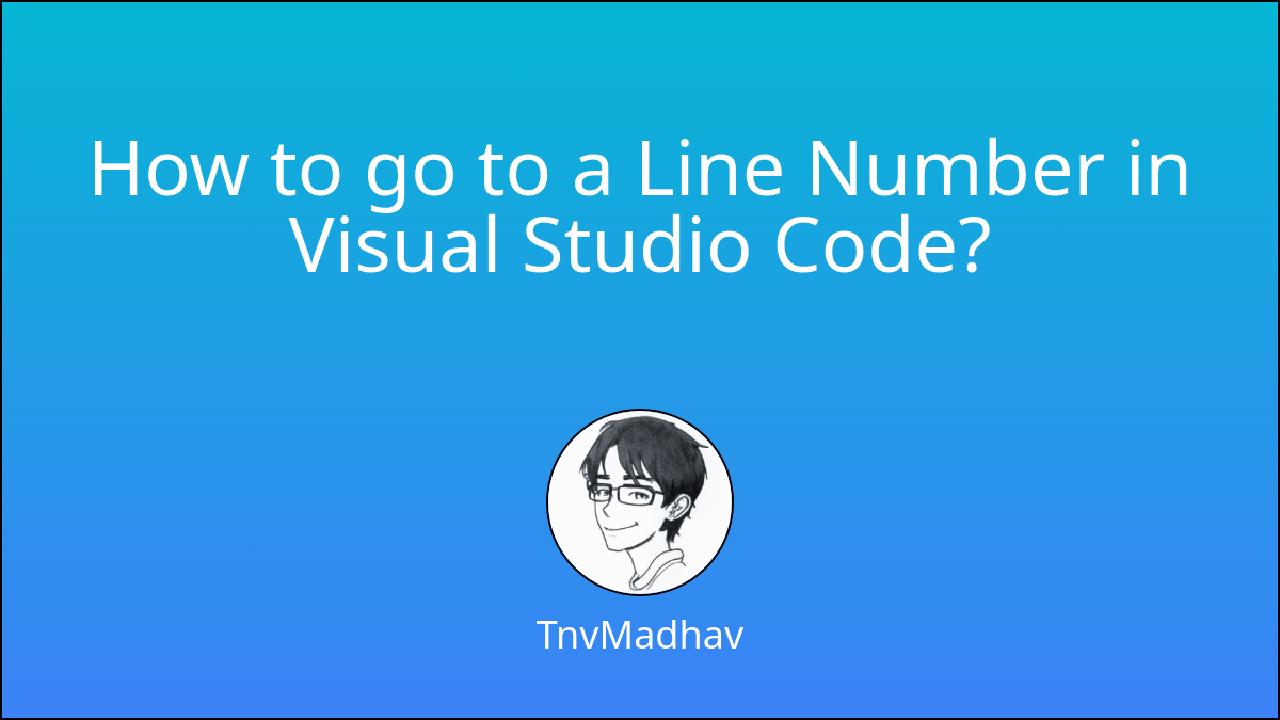If you’re using Visual Studio Code and need to quickly jump to a specific line in your code, there’s a simple and efficient way to do it.
- Press
Control + G
This shortcut opens the ‘Go to Line’ prompt.
- Type the Line Number Eg
:23
Enter the line number you want to navigate to in the opened prompt and hit Enter.
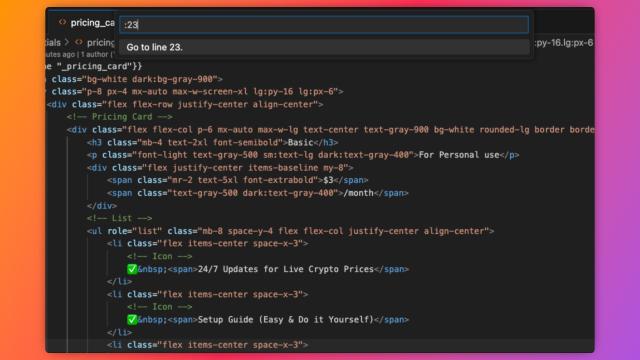
That’s it! You’ll be instantly taken to the line you specified 😃