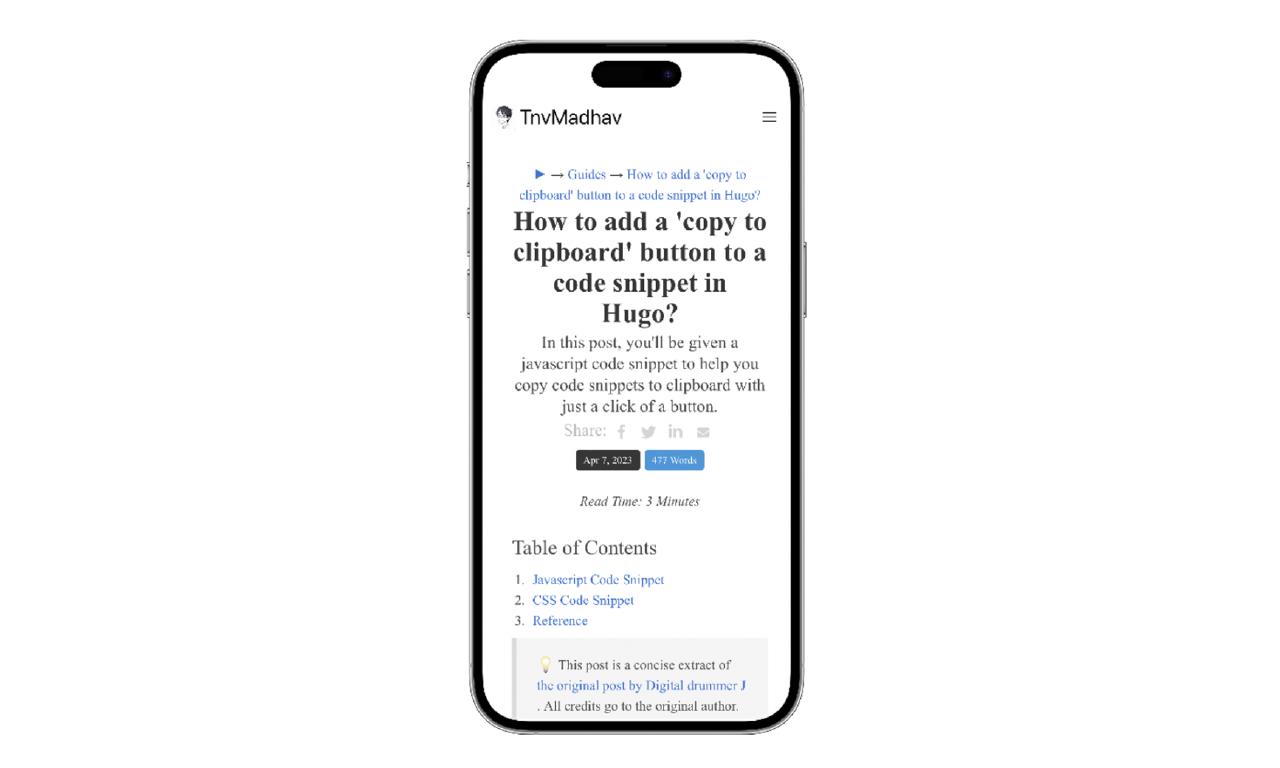💡 This post is a concise extract of the original post by Digital drummer J . All credits go to the original author.
You can find the original post here1 for a more detailed guide.
Javascript Code Snippet
Copy and paste this piece of code in your baseof.html or any globally defined html template in your hugo2 project:
<script>
function createCopyButton(highlightDiv) {
const button = document.createElement("button");
button.className = "copy-code-button";
button.type = "button";
button.innerText = "Copy";
button.addEventListener("click", () => copyCodeToClipboard(button, highlightDiv));
highlightDiv.insertBefore(button, highlightDiv.firstChild);
const wrapper = document.createElement("div");
wrapper.className = "highlight-wrapper";
highlightDiv.parentNode.insertBefore(wrapper, highlightDiv);
wrapper.appendChild(highlightDiv);
}
document.querySelectorAll(".highlight").forEach((highlightDiv) => createCopyButton(highlightDiv));
async function copyCodeToClipboard(button, highlightDiv) {
const codeToCopy = highlightDiv.querySelector(":last-child > :last-child > code").innerText;
try {
var result = await navigator.permissions.query({ name: "clipboard-write" });
if (result.state == "granted" || result.state == "prompt") {
await navigator.clipboard.writeText(codeToCopy);
} else {
copyCodeBlockExecCommand(codeToCopy, highlightDiv);
}
} catch (_) {
copyCodeBlockExecCommand(codeToCopy, highlightDiv);
} finally {
button.blur();
button.innerText = "Copied!";
setTimeout(function () {
button.innerText = "Copy";
}, 2000); }
}
function copyCodeBlockExecCommand(codeToCopy, highlightDiv) {
const textArea = document.createElement("textArea");
textArea.contentEditable = "true";
textArea.readOnly = "false";
textArea.className = "copyable-text-area";
textArea.value = codeToCopy;
highlightDiv.insertBefore(textArea, highlightDiv.firstChild);
const range = document.createRange();
range.selectNodeContents(textArea);
const sel = window.getSelection();
sel.removeAllRanges();
sel.addRange(range);
textArea.setSelectionRange(0, 999999);
document.execCommand("copy");
highlightDiv.removeChild(textArea);
}
</script>
CSS Code Snippet
To beautify the button and place in the top-right corner of the code snippet tag, add this css to your style.css file in your hugo project:
.highlight-wrapper {
display: block;
}
/* Start: Turn off individual column border, margin, and padding when line numbers are showing */
.highlight-wrapper .lntd pre {
padding: 0;
}
.chroma .lntd pre {
border: 0px solid #ccc;
}
.chroma .lntd:first-child {
padding: 7px 7px 7px 10px;
margin: 0;
}
.chroma .lntd:last-child {
padding: 7px 10px 7px 7px;
margin: 0;
}
/* End: Turn off individual column border, margin, and padding when line numbers are showing */
.highlight {
position: relative;
z-index: 0;
padding: 0;
margin:40px 0 10px 0;
border-radius: 4px;
}
.highlight > .chroma {
position: static;
z-index: 1;
border-top-left-radius: 0px;
border-top-right-radius: 0px;
border-bottom-left-radius: 4px;
border-bottom-right-radius: 4px;
padding: 10px;
}
.copy-code-button {
position: absolute;
z-index: 2;
right: 0;
font-size: 13px;
font-weight: 700;
line-height: 14px;
letter-spacing: 0.5px;
width: 65px;
color: #ffffff;
background-color: #000000;
border: 1.25px solid #232326;
border-top-left-radius: 4px;
border-top-right-radius: 4px;
border-bottom-right-radius: 0px;
border-bottom-left-radius: 0px;
white-space: nowrap;
padding: 6px 6px 7px 6px;
margin: 0 0 0 1px;
cursor: pointer;
}
.copy-code-button:hover,
.copy-code-button:focus,
.copy-code-button:active,
.copy-code-button:active:hover {
color: #222225;
background-color: #b3b3b3;
opacity: 1;
}
.copyable-text-area {
position: absolute;
height: 0;
z-index: -1;
opacity: .01;
}
.chroma [data-lang]:before {
position: absolute;
z-index: 0;
top: -29px;
left: 0;
content: attr(data-lang);
font-size: 13px;
font-weight: 700;
color: white;
background-color: black;
border-top-left-radius: 4px;
border-top-right-radius: 4px;
border-bottom-left-radius: 0;
border-bottom-right-radius: 0;
padding: 6px 6px 7px 6px;
line-height: 14px;
opacity: 0.6;
position: absolute;
letter-spacing: 0.5px;
border: 1.25px solid #232326;
margin: 0 0 0 1px;
}