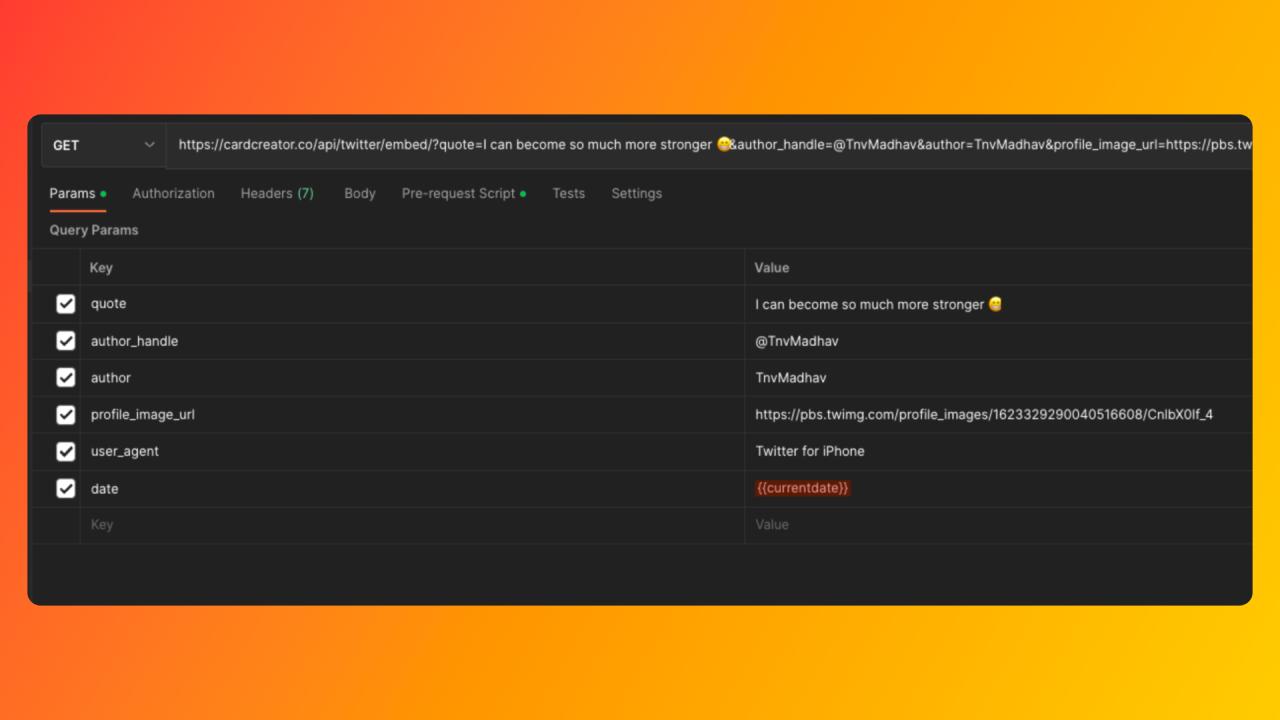Introduction
This guide will walk you through the process, ensuring your Postman1 requests contain timestamps that are precise and up-to-date.
With the help of Postman’s Pre-Request Script tab, setting the current timestamp in a variable has never been easier.
Let’s get started!
The ‘Pre-Request Script’
Step 1: Access the Pre-Request Script tab
To begin, navigate to the request in Postman and click on the Pre-Request Script tab. This tab allows you to execute a script before sending the request, making it an ideal location to set the current timestamp.
Step 2: Add the code to set the current timestamp
In the Pre-Request Script tab, insert the following lines of code to assign the current timestamp to a variable named currentdate:
var moment = require('moment');
pm.environment.set('currentdate', moment().format(("YYYY-MM-DD HH:MM:SS")));
This code utilizes the ‘moment’ library to retrieve the current date and time, and then formats it as “YYYY-MM-DD HH:MM:SS”. The resulting timestamp is stored in the currentdate variable using the pm.environment.set method.
Step 3: Utilize the current timestamp in your request
Now that you have the current timestamp stored in the currentdate variable, you can easily include it in your request data. Use the variable reference {{currentdate}} wherever you want to pass the current timestamp.
![]()
Conclusion
By following these three straightforward steps, you can seamlessly incorporate the current timestamp into your Postman requests.
This feature ensures accuracy and timeliness, allowing you to keep your requests up to date with ease.